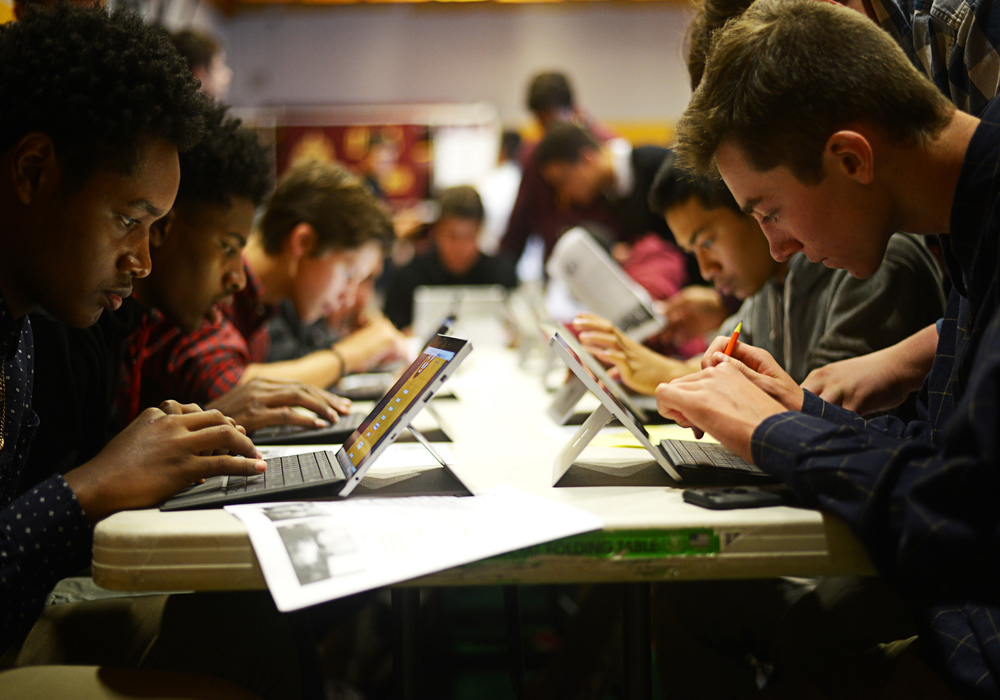Surface Tablet Program
O’Dea’s one-to-one single device program features the Microsoft Surface Tablet. The Surface Tablet program advances O’Dea’s educational mission by enhancing our students’ experience of discovery, connection, and collaboration in new and exciting ways. Our students benefit from a curriculum designed to effectively use technology to transform student learning and foster digital citizenship.
Why does O'Dea have a single device program?
Among the many reasons to have a single device program, we are excited about the following:
- Enhancing student engagement and learning in the classroom through curriculum designed to use technology
- Fostering digital citizenship related to the appropriate use of technology
- Embracing our digital learners
- Preparing students for success in college and careers
- Ensuring a consistent learning experience
- Offering a program with the best device based on educational research
What items are required daily for the Surface Tablet Program?
- A Microsoft Surface Pro 9 (with keyboard) or Microsoft Surface Laptop Studio (Please note that the Surface Laptop is not an approved device)
- A Microsoft Surface Pen or Compatible Digital Stylus
- A Protective Case that attaches to the Tablet
- A spills and breaks warranty on the device
Click HERE to learn more about these products.
How do students get their textbooks?
- Your textbook fee covers etext access to students for most of their courses. Access will be granted by their teachers during the first week of school.
Why the Microsoft Surface Tablet?
The Microsoft Surface Tablet has important capabilities that enhance our student’s education. They include:
- Digital inking and handwriting recognition for writing, highlighting and annotating
- Ability to work with MS Office 365 to support student learning
- Flexibility to be a tablet and a computer, which gives it more capabilities in one product
How do students use the Surface Tablet?
- Presentations
- Communications
- Research
- Note-taking
- Classroom interaction
- E-textbooks where appropriately available
Does certain software need to be installed on the Surface Tablet? What software should I install on my Surface Tablet?
Software to Install:
- Microsoft Office: download through your O’Dea Office 365 account at no cost
- Digi Exam: download HERE
Is there financial aid available to help with this program?
Families who receive financial aid may be eligible for financial assistance toward the purchase of a new Microsoft Surface device through O’Dea.
Who can I reach out to with questions about the Surface Tablet Program?
For questions regarding the Surface Tablet Program, please email Director of Digital Strategy, Mr. David Olinger.